继上次更新VestaCP面板的PHP版本到7.X后,博主发现Webmail邮箱服务变成了404,无法打开RoundCube的界面。
以下是上次的教程:
现在,博主就带来解决这一问题的方法。
本文只以Centos7为例。其他系统也可作为参考!
先下载RoundCube的新版本,本文以下载RPM来进行安装。镜像使用清华大学开源镜像
https://mirrors.tuna.tsinghua.edu.cn/remi/enterprise/7/remi/x86_64/roundcubemail-1.3.4-1.el7.remi.noarch.rpm
安装
rpm -i --nodeps roundcubemail-1.3.4-1.el7.remi.noarch.rpm
完成后,来修复RoundCube。
依次执行下面的命令,但要特别注意与自己的VestaCP面板版本相匹配,不同版本地址会不同。(P.S:每个wget开头为完整一条命令)
wget c.vestacp.com/0.9.8/rhel/httpd-webmail.conf -O /etc/httpd/conf.d/roundcubemail.conf wget c.vestacp.com/0.9.8/rhel/roundcube-main.conf -O /etc/roundcubemail/main.inc.php wget c.vestacp.com/0.9.8/rhel/roundcube-db.conf -O /etc/roundcubemail/db.inc.php wget c.vestacp.com/0.9.8/rhel/roundcube-driver.php -O /usr/share/roundcubemail/plugins/password/drivers/vesta.php wget c.vestacp.com/0.9.8/rhel/roundcube-pw.conf -O /usr/share/roundcubemail/plugins/password/config.inc.php chmod a+r /etc/roundcubemail/*
最后,重启httpd或是nginx,但不知道是不是必须的,但做了也无妨,对吧!
至此,久违的RoundCube界面又回来了!
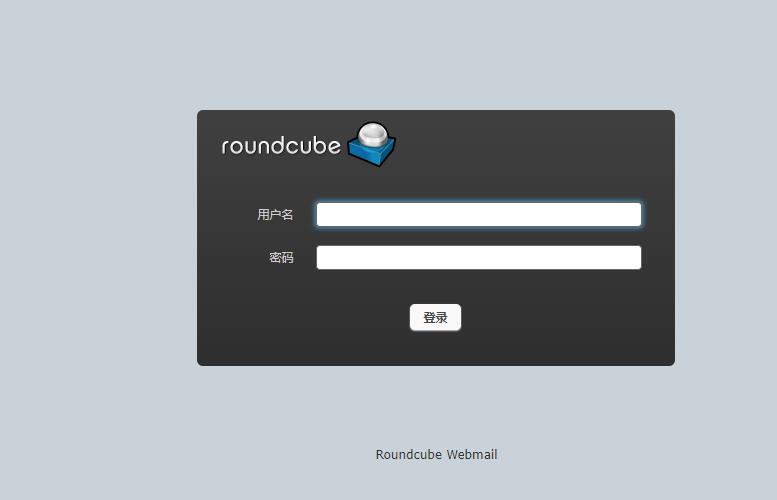
 似水流年
似水流年

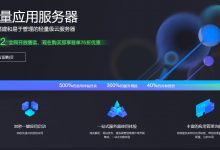


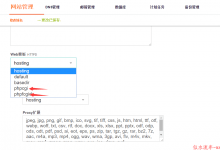
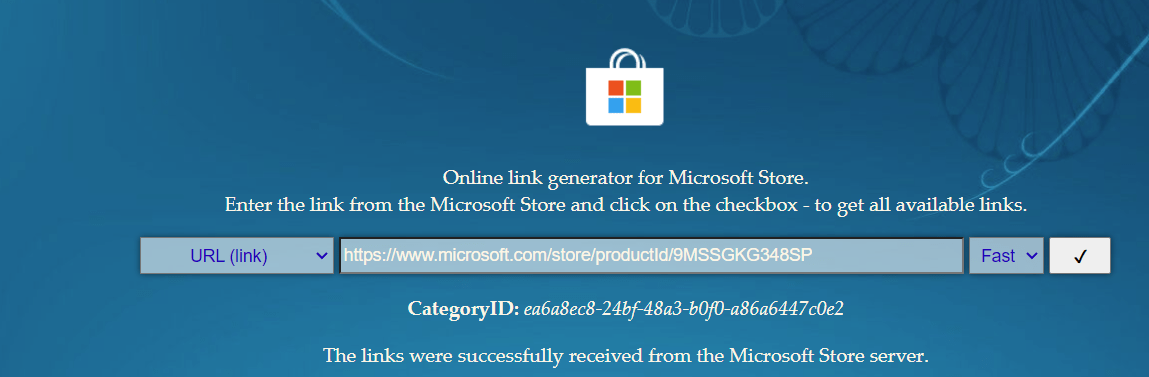


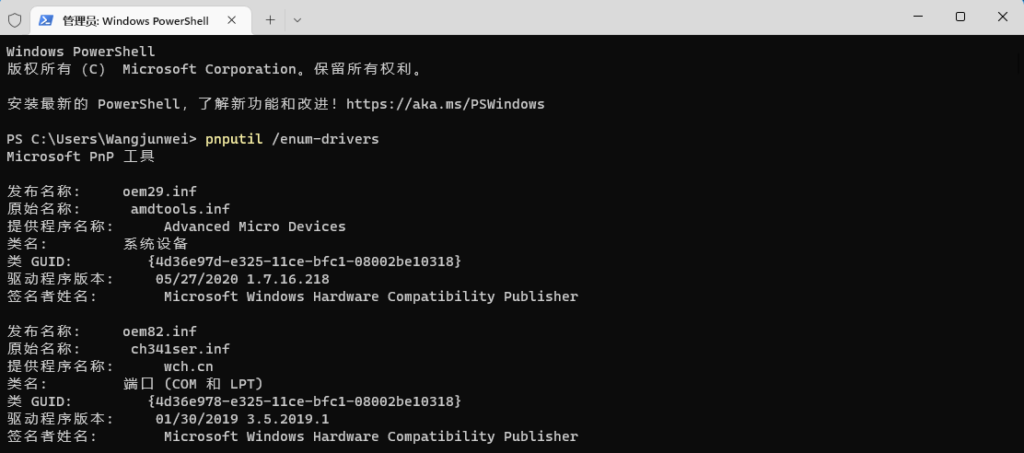





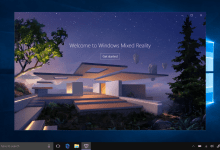


最新评论
嗖嗖嗖的,太快了。我的全部也改的不慢
感觉速度有质的提升了。
老哥转战刀客啦
从文章里学到两样,必须要拍视频留证据 第二 在向商家和平台做必要的投诉之后 立马向国家相关网站进行投诉 一定要对所有售后事情零容忍 售后的处理结果 就是根据用户的态度决定的 要抱着一种即使售后失败 我也要在国家相关网站上留下我的投诉 只有亲身经历过恶劣的负面体验之后 才会有同感吧。
我的是php8.1 ,我的修改方法是CFLAGS = -g -02 修改为 CFLAGS = -std=c99,后面的-g -02 不能要,否则失败
友情链接申请:孤狼云https://www.16idc.cn
你不想就此创建个公司么
两台电脑都连接到这个中间AP上实现互联